Presets vs. overrides¶
What are presets?¶
Presets are named, predefined configurations for environment and sensor attributes. They can be applied destructively to the current environment or sensor state.
Click Environment or Sensor on the bottom drawer to view their respective presets.
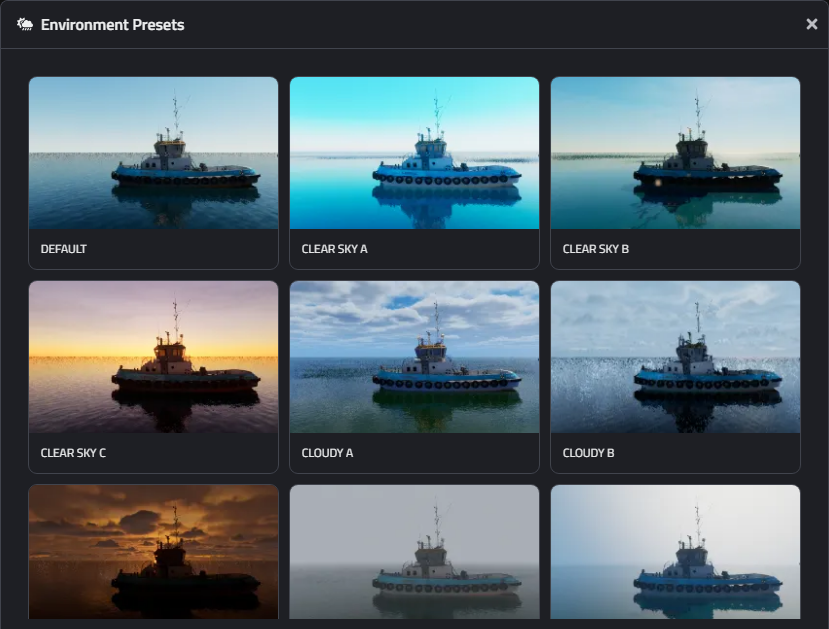

When to use presets¶
While manual overrides to environment parameters are possible, they may require careful tuning.
To get started quickly, we recommend randomizing from a list of environment presets instead.
You need to get started quickly
Your changes need to be cohesive
You’re experimenting with what’s possible
You need fine-grained control
You want to understand how each parameter affects the scene
See also
Refer to the individual guides for environment and sensor presets:
../how-to-guides/use-environment-presets
What are overrides?¶
While presets are the primary mechanism to apply big look and feel changes to the environment and sensor, overrides are manual controls that provide customizability to deviate from these presets.
When to use overrides¶
Use overrides to apply specific changes to the existing state of the sensor or environment.
You may set and/or keyframe presets and overrides together. For example, you can override the Clear Sky A preset with heavy fog by setting the preset first and then applying the override, or keyframing both together.
Set presets first, then set overrides as needed.
world.env.set_preset("clear_sky_a")
world.env.weather.set_fog_intensity(10)
Keyframe presets and overrides together to animate changes over time.
scenario = world.new_scenario(num_frames=10)
for i in range(scenario.num_frames):
scenario.set_keyframe(world.env, i, preset_id="clear_sky_a")
scenario.set_keyframe(world.env.weather, i, fog_intensity=10)
